Completions API
Once the Mind is created, you can chat with the Mind using the OpenAI-compatible Completions API. Therefore to follow this code, if you haven’t already, install the OpenAI SDK by running pip install openai, and use the Minds API key and name of the Mind you created.
The following code lets you chat with your Mind.
from openai import OpenAI
your_minds_api_key = <YOUR API KEY>
mind_name = <NAME YOU GAVE TO YOUR MIND>
# point the Openai SDK to the Minds Cloud
client = OpenAI(
api_key=your_minds_api_key,
base_url='https://mdb.ai/'
)
# print the message before making the API request
print('Answering the question may take up to 30 seconds...')
# chat with the Mind you created
completion = client.chat.completions.create(
model=mind_name,
messages=[
{'role': 'user', 'content': 'How many three-bedroom houses were sold in 2008?'}
],
stream=False
)
print(completion.choices[0].message.content)
Alternatively, continue using the Minds SDK to access the OpenAI-compatible Completions API by calling the completion function on the mind object.
print(mind.completion('How many three-bedroom houses were sold in 2008?', stream=False))
Here is the output:
There were 8 three-bedroom houses sold in 2008.
Stream Mind's Thoughts
This feature enables you to stream the thoughts of the Mind, which includes all the steps the Mind takes to answer the question.
from openai import OpenAI
your_minds_api_key = <YOUR API KEY>
mind_name = <NAME YOU GAVE TO YOUR MIND>
# point the Openai SDK to the Minds Cloud
client = OpenAI(
api_key=your_minds_api_key,
base_url='https://mdb.ai/'
)
# print the message before making the API request
print('Answering the question may take up to 30 seconds...')
# chat with the Mind you created
completion = client.chat.completions.create(
model=mind_name,
messages=[
{'role': 'user', 'content': 'How many three-bedroom houses were sold in 2008?'}
],
stream=True
)
# print output in the form of chunks
for chunk in completion:
print(chunk.choices[0].delta.content)
print()
Alternatively, continue using the Minds SDK to access the OpenAI-compatible Completions API by calling the completion function on the mind object.
for chunk in mind.completion('How many three-bedroom houses were sold in 2008?', stream=True):
print(chunk.content)
Here is the output:
Answering the question may take up to 30 seconds...
I understand your request. I'm working on a detailed response for you.
content='Thought: I need to check the schema of the `house_sales` table to understand the structure and identify the relevant columns for querying the number of three-bedroom houses sold in 2008.\n\nAction: sql_db_schema714\nAction Input: mind_d315ac7e-8c53-467c-a378-0e20274cf0ee_datasource_03c058391f7c4716970edfea20c6f097.house_sales'
content='Table named `house_sales`\n\n/* Sample with first 3 rows from table `mind_d315ac7e-8c53-467c-a378-0e20274cf0ee_datasource_03c058391f7c4716970edfea20c6f097`.house_sales:\nsaledate\tma\ttype\tbedrooms\tcreated_at\n2007-09-30\t441854\thouse\t2\t2007-02-02 15:41:51.922127\n2007-12-31\t441854\thouse\t2\t2007-02-23 22:36:08.540248\n2008-03-31\t441854\thouse\t2\t2007-02-25 19:23:52.585358\n*/\nColumn data types: `saledate` : `date`,\t`ma` : `integer`,\t`type` : `text`,\t`bedrooms` : `integer`,\t`created_at` : `timestamp without time zone`\n'
content="To determine the number of three-bedroom houses sold in 2008, I need to query the `house_sales` table using the `bedrooms` and `saledate` columns. Specifically, I will filter for records where `bedrooms` is 3 and the `saledate` falls within the year 2008.\n\nFirst, I will ensure the SQL query is correct using the MindsDB SQL parser tool.\n\nAction: mindsdb_sql_parser_tool714\nAction Input: SELECT COUNT(*) FROM house_sales WHERE bedrooms = 3 AND saledate BETWEEN '2008-01-01' AND '2008-12-31'"
content="valid query: SELECT count(*) FROM house_sales WHERE bedrooms = 3 AND saledate BETWEEN '2008-01-01' AND '2008-12-31'"
content="The SQL query has been validated. Now, I will execute the query to find out how many three-bedroom houses were sold in 2008.\n\nAction: sql_db_query714\nAction Input: SELECT COUNT(*) FROM house_sales WHERE bedrooms = 3 AND saledate BETWEEN '2008-01-01' AND '2008-12-31'"
content="Output columns: 'count'\nResult:\n8"
In 2008, a total of 8 three-bedroom houses were sold.
Quickstart
Execute the code right away to see Minds in action!
- Sign up at Minds Cloud and generate your Minds API key.
- Open this Google Collab notebook that contains ready-to-run code.
- In the Google Colab notebook, add a secret named
minds_api_keywith the value being your Minds API key.
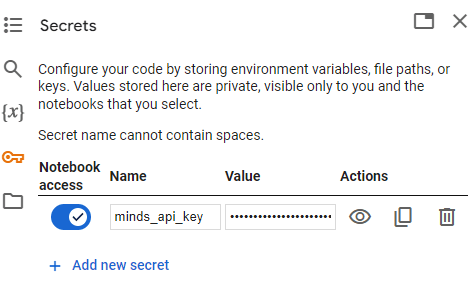
- Run the codes.