Best Practices
Customize and enhance Minds by providing descriptions for data sources and prompt instructions.
Data Source Description
When connecting a data source, providing a clear and detailed description is crucial. A well-crafted description helps the Mind select the most relevant data source when answering questions.
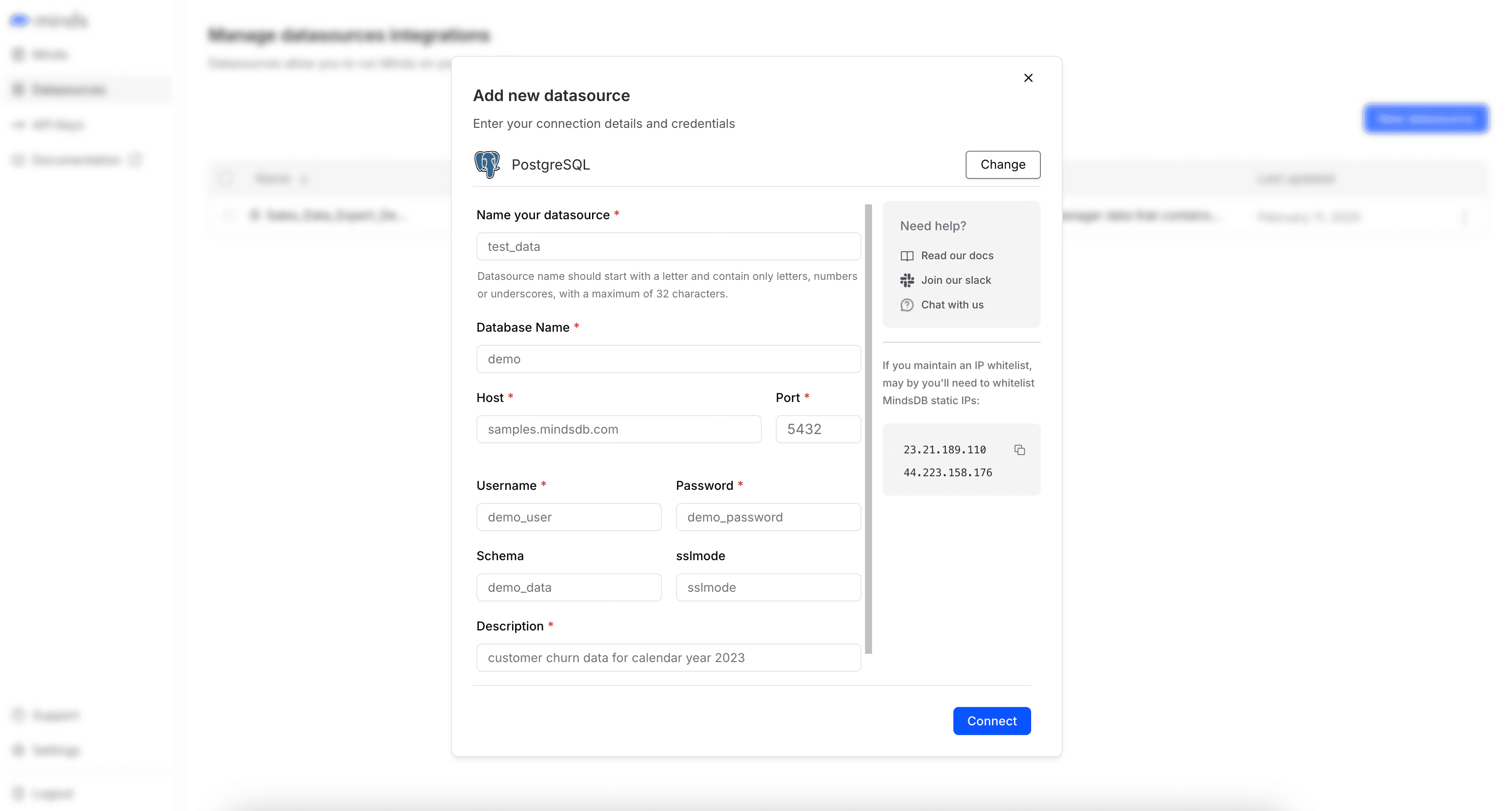
Here is what can be included in the description of the data source:
- Type of data stored – for example, customer details, sales records, product inventory, etc.
- Purpose of the data – what the data is primarily used for; for example, tracking customer orders, analyzing employee performance, etc.
- Common queries – typical use cases or questions the data source is designed to answer.
- Access limitations – any restrictions on data usage; for example, confidential information, role-based access, etc.
- Data structure insights – whether it is structured or unstructured data.
- Update frequency – how often the data is refreshed; for example, real-time, daily, weekly, etc.
System Prompt
When creating a Mind, the system prompt is optional, but it can significantly enhance functionality by defining behavior, response format, and personality.

Here is what can be included in the system prompt:
- Tone and personality – specify the tone of responses, such as professional, friendly, concise, detailed, etc.
- Response formatting – specify the preferred response format, such as tables, JSON, plain text, etc.
- Data interpretation rules – guidelines for handling calculations, summaries, etc.
- Context awareness – define how the Mind should handle follow-up questions, retain context, etc.
- Error handling – specify how to respond to unclear queries, missing data, etc.
By including the description for data sources and the system prompt, the Mind can provide more accurate, structured, and user-friendly responses while maintaining security and clarity.